In the digital age, having a website is essential for any business, individual, or organization. However, the thought of creating a website can be intimidating for those who need coding knowledge. But, the good news is, no coding is required to create a website.
The rise of website builders has made creating a website easier and more accessible than ever before. With website builders, you can design and launch a website without any coding knowledge. You can create a professional-looking website in no time with their drag-and-drop interfaces and pre-designed templates. In this blog, we’ll explore how to create a website without coding,
Steps to Create a Website without Coding:

Here are the steps to create a professional & good-looking website for your business without coding (no coding required).
- Choosing a website builder.
- Signing up for an account.
- Choosing a template.
- Customizing your template.
- Adding Pages.
- Publishing Your Website.
Choosing a website builder:

Choosing a website builder is the first step in creating a website without coding. There are several website builders available, such as OrderZ and others. Each of these platforms offers unique features and templates, making it important to compare and choose the one that best fits your needs. When choosing a website builder, it’s important to consider several key factors, such as
- Cost,
- Ease of use,
- Templates, and
- Customization options.
Cost is an important consideration, as some website builders offer a free basic plan, while others require a paid subscription.
Ease of use is also important, as you want a platform that is intuitive and user-friendly. This way you can quickly and easily design and launch your website.
The availability of templates is also essential. You want to choose a website builder that offers a wide range of templates that you can use as a starting point for your design.
Finally, customization options are crucial. You want a platform that allows you to fully personalize your website to match your brand and vision.
By taking the time to consider these factors, you can choose the best website builder for your needs. You can create a professional-looking website without any coding experience.
Signing up for an account:

Once you’ve chosen a website builder, the next step is to sign up for an account. The sign-up process is typically straightforward and requires you to provide your personal information and payment details.
Most website builders offer a free trial period, which is an excellent opportunity to test the platform before committing to a paid plan. During the free trial period, you can access all of the features and templates offered by the website builder, allowing you to get a feel for the platform and determine if it’s the right fit for your needs. The benefits of a free trial period are that you can try out the platform without any risk and make an informed decision about whether to continue with a paid plan.
By taking advantage of the free trial period, you can ensure that you choose the best website builder for your needs. You can create a website that meets your vision and goals.
Choosing a template:

Once you’ve signed up for a website builder account, the next step is to choose a template. Most website builders offer a wide range of templates that you can use as a starting point for your design. These templates are pre-designed and optimized for various industries and niches, making it easy to find one that fits your needs.
When choosing a template, it’s important to consider several key factors.
- consider the overall look and feel of the template. You want a template that reflects your brand and vision, so take the time to review the different templates and choose one that matches your style.
- consider the functionality of the template. You want a template that includes all of the features and elements that you need for your websites, such as a contact form, blog, or e-commerce store.
- consider the customization options offered by the template. You want a template that is flexible and allows you to make changes and add your personal touch. By following these tips, you can choose the right template for your website and start customizing it to meet your needs.
Customizing your template:

Once you’ve chosen a template, the next step is to customize it to meet your needs. Most website builders use a drag-and-drop interface that makes it easy to add and edit content, such as text, images, and videos. With this interface, you can easily move elements around, change colors and fonts, and add your personal touch to your website.
To make your website look professional and cohesive, there are several tips to keep in mind.
- Consider your brand and create a color palette and font style that reflects your brand and vision.
- Use high-quality images and videos to enhance the visual appeal of your website.
- Add clear and concise content that accurately describes your business, products, or services.
- Create a consistent layout and structure for your website, so that all of the pages look and feel like they belong together.
By following these tips, you can customize your template and create a professional-looking website that accurately represents your brand and vision.
Adding Pages:
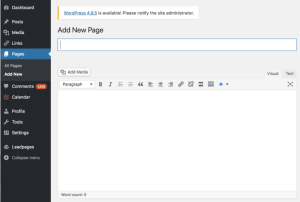
Once you’ve customized your template, the next step is to add pages to your website. The types of pages you should include on your website will depend on your business or personal needs, but some of the most common pages include a
- Home page,
- An about page,
- A contact page, and
- Blog.
To create and customize pages using the website builder’s interface, simply click on the “pages” or “menu” option in the builder’s dashboard and select the “add page” option. From there, you can choose the type of page you want to create and start adding content.
The drag-and-drop interface makes it easy to add text, images, videos, and other elements to your pages, and you can customize the look and feel of each page to match your brand and vision.
By adding pages to your website, you can create a complete and professional-looking website that provides valuable information and resources to your visitors.
Publishing Your Website:

The final step is to publish it and make it live on the internet. Most website builders have a “publish” or “go live” button in their dashboard that you can click to make your website live. Before publishing, it’s important to double-check your website and make sure that everything is working properly and looking the way you want it to. After your website is published, the next step is to promote it and drive traffic to it.
There are several tips you can follow to promote your website and increase its visibility online.
- Use social media to promote your website and share it with your followers.
- Optimize your website for search engines by adding keywords, meta descriptions, and alt tags to your pages.
- Create high-quality content, such as blog posts and articles, to engage your visitors and keep them coming back to your website.
- Consider using paid advertising, such as Google AdWords or Facebook Ads, to reach a wider audience and drive traffic to your website.
By following these tips, you can promote your website and increase its visibility online, helping you to reach your target audience and achieve your goals.
Conclusion:
The process of creating a website without coding is straightforward and accessible to anyone. I strongly believe that you would have got the idea of how to create a website without coding, by choosing a website builder, signing up for an account, choosing a template, customizing your template, adding pages, and publishing your website. With the help of website builders like OrderZ, you can create a professional-looking website without having to learn how to code (no coding required).
By following the steps outlined in this blog, you can create a website with no coding skills that meet your needs and represents your brand effectively. So if you’re ready to get started on creating your website with no coding skills, then never worry about not knowing coding languages – OrderZ website builder makes it easy and accessible for anyone to create a stylish website. Get started today and take the first step towards building a strong online presence for your business or personal brand.



